User Guide
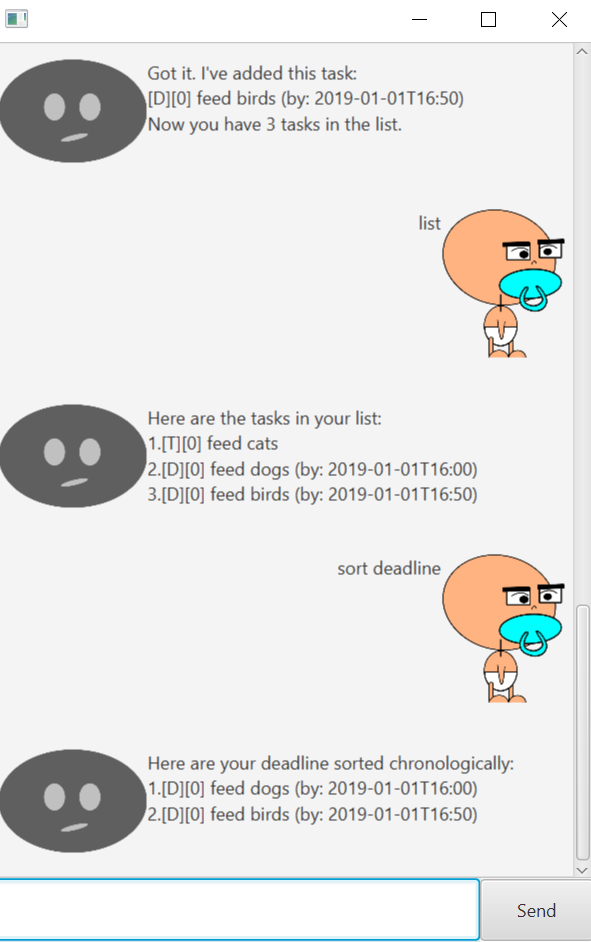
Features
_Feature 1: Add tasks to list_
You can add deadlines, things you need to do or events to list
Usage:
todo deadline event
Example of usage:
todo feed cats deadline feed bird /by 01/02/2019 1600 event feed baby /at 26/01/2019 1600
Expected outcome:
Task will be added to list.
_Feature 2: List tasks to list_
Usage:
list
Example of usage:
list
Expected outcome:
Task will be listed
_Feature 3: Delete tasks_
You can delete deadlines, todos or events to list
Usage:
delete
Example of usage:
delete 2
Expected outcome:
Second task in list will be deleted.
_Feature 4: Marking tasks as done_
Usage:
done
Example of usage:
done 2
Expected outcome:
Second task in list will be marked as done.
_Feature 5: Find specified tasks_
Find a specific task given a keyword
Usage:
find
Example of usage:
find bird
Expected outcome:
Any tasks with a bird keyword will be displayed
_Feature 6: Sort tasks_
Sort tasks according chronologically
Usage:
sort
Example of usage:
sort deadlines
Expected outcome:
deadline tasks will be sorted in chronological order
_Feature 7: Exit chat bot_
Usage:
bye
Example of usage:
bye
Expected outcome:
Application will be terminated